Add addon domain
To add an additional domain, open admin panel cPanel, go to the section "Domains" and click "Addon Domains":
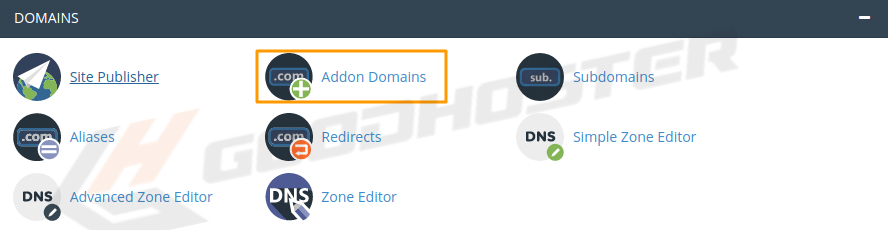
Go to the section "Create an Addon Domain", fill in the fields "New Domain Name", "Subdomain" and "Document Root".
Please pay attentions to the fact that in order to use domains as additional domains, they must be registered with a valid registrar and configured to connect to your DNS-servers.
After you have filled out the fields, click "Add Domain":

After that you will see a notification that an additional domain was created:
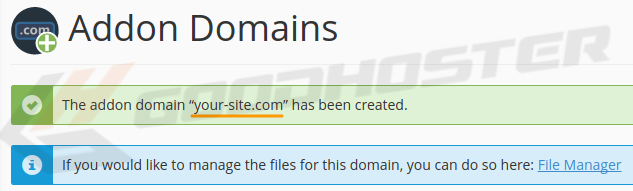
You can view additional domains in the section "Modify Addon Domain":

You can also configure redirection for the additional domains. In order to do this, click on "Managing redirects". In the corresponding line write an URL address, to which you want to redirect your domain and press the button "Save":
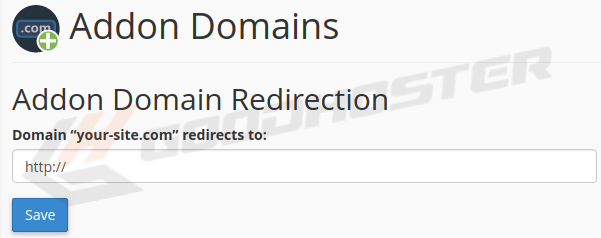
Please note, for redirect to work properly, URL must end with a closing slash "/" (example: «you-site.com» → «example.com/index.html/»).
Have a pleasant experience!
